If you want to start blogging and make a lot of money through your blog. Then stick with this post to know in detail how to start a blog?
Start a blog in 8 easy steps
{tocify} $title={Table of Contents}
Why are you starting a blog?
Do you want to share information with the world, like a message or an idea? Do you want to update your followers and fans with your latest fashion? Do you want to explain your product and services and why people should buy it?
Hence, the seat relaxes and thinks about your blog work and purpose for creating it. Meanwhile, why do many people make a blog?
- Enhance thinking and writing skill
- Create expertise
- Share information
- To make money
Blogging is a way to share information with anyone and make money. You can make money through your blog in many ways like paid promotion and affiliate links of different products and services. As per the analysis, more than 60% of customers purchase their products and services recommended by someone.
- Enhance thinking and writing skill
- Create expertise
- Share information
- To make money
Step-1: Select a perfect niche for your Blog
Before starting your blog you need to select a perfect niche for your blog. A niche is a topic on which you write your blog most often. A perfect niche gives you ideas about your audience and the content of your blog. If you select a perfect niche for your blog then it will be easy to monetize your blog in a particular area. Niche blogs mostly contain affiliate links and paid promotions etc. this way it’s become mostly profitable.
How to select a perfect niche for your blog
To become a successful blogger, you need to first find your niche. A niche means an area on which you can deliver more content on the blog. To write a blog you need to be passionate about your niche and also require much more knowledge. By selecting the niche of your own interest you will differentiate your blog from others. In short, a perfect niche is a path of success for you and your blog with unique audiences.
Step-2: Choose your blogging platform
A blogging platform is the most important thing for your blog where you manage your blog content with the help of different tools. You can choose a free blogging platform or a self-hosted blogging platform. As usual, free things always have some of their own limitations. If you select a self-hosted platform then you have so many tools to manage your content for your blog and write your blog posts.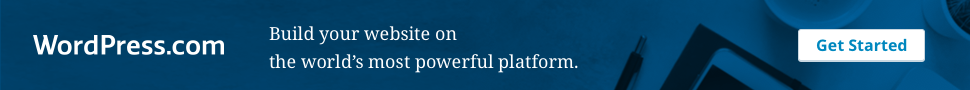
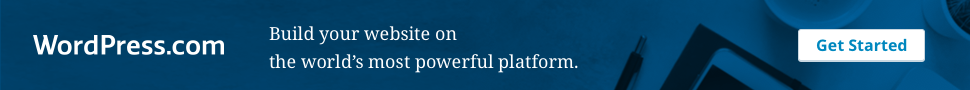
Free blogging platform
Blogger is a free and trusted blogging platform of google where you can create a blog. But, Blogger has its own limitations like; a pre-decide theme and no availability of helping tools that limit the design of the blog. Blogger provides all services free with SSL (Secure Socket Layer). If you're a beginner and want to start your blog then you can design your blog with a blogger. If you use a free blogging platform then it will restrict or prohibit ads or display mainly their own ads. This way it will lead to a low-income generation. If you any more query don’t worry feel free to drop a comment or reach us via the contact us page.
Self-hosted platform
On a self-hosted platform, you can use your custom domain that will be easy to remember for your visitors and come again on your blog. Here you will get so many tools and plugins that will help you to create a blog and design your blog. If you want to create your passion into reality then you should select a self-hosted blog platform. Most bloggers select WordPress for our blogging platform. WordPress dashboard is rich with its tools and plugins. Wordpress themes help you to design your blog like a professional.
Step-3: Choose a domain name
You are not aware of a domain name don’t worry domain name is just a unique address of your blog by which your audience reaches your blog easily. Decide a name according to your niche and check its availability with different domain names registrar. If your domain name is not according to your niche, don't worry your domain name should be unique only. We recommend you Godaddy because Godaddy provides the same thing on the cheap.
Rules for select a good domain
- Your domain name should be unique
- Your domain name should be small
- Try to pick a (.com) domain name
- Use easy to remember keywords
- Try to select less than 15 keywords
Step-4: Select a web hosting platform
After selecting a domain name for your blog, the next step is to select a web hosting platform. Here, you are confused about what is web hosting platform? In simple words, web hosting is a place where your blog data like pictures and other content are stored online by using different techniques. When a user wants to visit your blog user will enter the domain name in the browser address bar then the browser will request data (pictures and texts) from your web hosting platform and will display in your browser.
When you are selecting your web hosting platform then you should check the uptime of a web hosting platform. If your web hosting platform is down sometimes then it will obviously impact your viewer because if the hosting platform is down then your blog visitor can’t access your blog contents and finally your site will be down until your web hosting server comes online.
Now the topic comes that so many types of web hosting are available and also many web hosting providers are available. What is the right choice for a blogger? You can select Bluehost as a hosting platform because of its use by the maximum blogger.
Step-5: Start your Blog on WordPress
This section provides detailed information to help you sign up for the web hosting account and how to set up a WordPress blog. As an example, I will show you how to make a blog with Bluehost, and I included screenshots of the pages that you need to go through.
1: Visit Bluehost
1: Visit Bluehost
2: Select your blog’s hosting plan
You should start by selecting your plan. If this is your very first one, you should go with the basic one – at least until you explore your options. The one called plus should be able to cover all your needs once you get going, and you should consider the pro version once your popularity skyrockets.
3: Input your blog’s domain name
Your domain name has a say in the success of your blog, so you should take your time to come up with something new. Just type in the desired domain in this “new domain” box and Bluehost will show you whether it’s available or not. If not, it will provide you with a list of similar names for you to choose from.
4: Register for Bluehost
After you pick out your domain name, Bluehost will take you to the registration page where it will be required from you to fill in your personal info, including the billing data. A couple of minutes are all you need.
After you pick out your domain name, Bluehost will take you to the registration page where it will be required from you to fill in your personal info, including the billing data. A couple of minutes are all you need.
5: Select your hosting options
Pay additional attention to your hosting options. Obviously, the 12-month package has the lowest price, but the other two are great when you want to make a long term investment.
You can feel free to uncheck the rest of the boxes – you can always get them later when you find them necessary.
6: Launch your WordPress blog with Bluehost
Congratulations, we are almost there! Once you have your domain name and web hosting connected, it’s time to set up WordPress. Go to your Bluehost cPanel account, find the ‘My Sites’ section, and click Install WordPress. That’s the famous one-click set-up offered by Bluehost that makes blog creation a breeze.
Now, if you go to your site’s URL, you will only see a ‘Coming Soon’ page because the site hasn’t gone live yet. For this, you’ll need to set up and design a WordPress site before launching it, but I’ll get to that later. Once this is done, go back to the cPanel and hit ‘Launch.’
Step-6: Apply design on your blog
After setting up all now you need to select a blog design that will give you a unique look because your blog content should be unique and good with good looking. The design of your blog should be eye-catching and realistic. The design of your blog matters because a full knowledgeable rich content is not in a systematic way then visitors will not take interest in the content of your blog. Blog design should be eye-catching that visitors did not distract from your blog and immediately accept your blog. Blog design should be in a simple manner that visitors can easily explore the information on your blog. You should select that blog design on your blog in which color should not discourage any visitors. You should select a light color on your blog because it is easy to load. Start to search a WordPress theme for your blog as soon as your Wordpress installation. Choose a theme that looks great, but also works for your unique content needs. The default theme that comes with your WordPress blog installed is Twenty 19-while it’s a good starter theme, you’ll want to choose a theme that is unique and compatible with your niche. There are more than three thousand themes available on WordPress.org
Here’s a quick guide to setting a theme on your blog
- Read the description. Most themes come with a short description of features and functionality. Reading can help you select a theme according to your needs.
- Check for responsiveness. Select a responsive theme for your blog. Responsive design gives flexibility to your blog and it will open according to visitor’s devices.
- Check the ratings. The rating of any theme should matter and it will be available in descriptions. A good rating theme gives an idea of the theme of how good it is.
- Preview theme. Before applying any theme on your blog you should check a preview of it. How it is with your blog content, customizable, or not.
When you get a theme according to your need then apply it on your blog. Don’t be surprised you have to fill it with content (texts, pictures, videos, etc) to make it appealing.
- Read the description. Most themes come with a short description of features and functionality. Reading can help you select a theme according to your needs.
- Check for responsiveness. Select a responsive theme for your blog. Responsive design gives flexibility to your blog and it will open according to visitor’s devices.
- Check the ratings. The rating of any theme should matter and it will be available in descriptions. A good rating theme gives an idea of the theme of how good it is.
- Preview theme. Before applying any theme on your blog you should check a preview of it. How it is with your blog content, customizable, or not.
Type of theme you should select
In WordPress, many WordPress themes are available which are sometimes available for free. In WordPress themes many premium and custom themes are available. Sometimes premium themes charge a tiny amount and sometimes considerable amounts. Custom WordPress themes cost much more on your budget than its design by a developer as required. A beginner should not cost much more on it and select only with a free or maximum premium WordPress theme.
Step-7: Write on your blog and promote your blog
So far, you’ve captured a domain name, chosen your blog site, and set up the theme, and you are ready to go. Your framework is complete. Now comes the moment of truth. You must learn how to write blog content – in the blogging world, any useful information that you bring to readers can be called “content.” It must be something people will want to interact with and come back to get more, something of value. The next step is to figure out what content you need to make for your new blog and the best practices you should follow. Whether your blog is to be composed primarily of words, photos, graphics, audio, video, etc. – the content will be the bait that draws your crowd. Few will come just to see your new site. Without great content, even the most well-designed, tightly-structured blogs will ultimately fail. The framework of the web is code – but the attraction of the web is the content found there.
Three things your content should do
- Your content speaks to a specific audience and provides value to them in some significant way. If this sounds suspiciously like our Commandments, you are right. Drill the idea into your mind and never forget it: It’s not about you; it’s about them.
- Your content should be easily accessible and attractively presented. Your presentation must equal the quality of your content. Here again, don’t cut corners on low-quality graphics or designs. Everything about your blog must attract your visitors and encourage them to interact with your content.
- Your content may be commercially purposed, but should never be commercially focused. Never greet your visitors with pop-up ads and giant banner ads. Greet them with content and reasons to engage with that content. Let them know you are there to help them, not to use them.
As a blog owner, you might get overwhelmed by all the available types of content and methods you can deliver it to your readers. You have to remember that the content delivery method is less important than the actual content and its quality. Wondering how you can create quality content? It’s simple. Here are three simple steps approach you can use to make great content of any type:
- Point: State your main idea and point you are covering
- Prove: Give an example of the idea you are covering
- Perform: Give a simple way to execute the idea
There are two blocks you need to worry about, pre-launch and post-launch contents:
Pre-launch content
Before you start writing your day-to-day blog posts, you will want to make sure static pages (such as About us, Contact, etc.) and other parts of your blog (Sidebar, Footer, etc.) are filled with the suitable information. Let’s explore each of these content areas.
- About Us: The most traditional page on any blog is the About page. This page tells new visitors to your blog what it is all about, who you are and why you run a blog about the particular topic. Depending on your niche and your style, the information you provide can be “all business” or personal and fun.
- Contact: This page allows visitors to your blog to communicate with you at any time. It can be a simple page with your email address plus social network links, or you can use a simple contact form that visitors can use to communicate with you without leaving your website.
- Sidebar Content: Your sidebar is a smaller column to the left or right ( depending on the theme you selected) of your blog's main content. In the sidebar, you could include your blog categories, the most popular posts, ads, etc.
- SEO meta tags: You will need to prepare content for the SEO titles and description tags of each page (not seen on the actual page, but you need to have it ready).
Post-launch content
- About Us: The most traditional page on any blog is the About page. This page tells new visitors to your blog what it is all about, who you are and why you run a blog about the particular topic. Depending on your niche and your style, the information you provide can be “all business” or personal and fun.
- Contact: This page allows visitors to your blog to communicate with you at any time. It can be a simple page with your email address plus social network links, or you can use a simple contact form that visitors can use to communicate with you without leaving your website.
- Sidebar Content: Your sidebar is a smaller column to the left or right ( depending on the theme you selected) of your blog's main content. In the sidebar, you could include your blog categories, the most popular posts, ads, etc.
- SEO meta tags: You will need to prepare content for the SEO titles and description tags of each page (not seen on the actual page, but you need to have it ready).
- Blog Posts: The blog post is an entry (article) that you write on a blog. It can include content in the form of text, photos, infographics, or videos.
- Cornerstone Content: Cornerstone (or evergreen) content continues to be relevant to its readers and gives them value years after the publish date. It is always fresh and up-to-date. It remains informative and retains its original quality. As its name implies – it is timeless.
Content is not limited to written material but easily overlooked. It is often best to utilize numerous forms of content and give your audience more than one way to obtain knowledge.
To produce quality content, you will have to use your originality and imagination. However, you have to understand that some content performs better than others. But again, you should start creating content that you feel comfortable with, right for your readers, and for your blog.
Start promoting your blog
You’ve learned that the content will be the bait that draws your audience. You can write the most compelling copy the world has ever seen and design a blog interface that would sell people their own shoes…if no one sees the blog, though, all your work is in vain. Marketing and promotion happen every time you engage with your current and future readers. The success of your blog promotion will depend on the ability to engage in your niche. Let’s look closely at the advanced and straightforward promoting/marketing activities you could be taking to become an authority and successful blogger:
Let your friends know about your blog
Inform everyone you know about your new endeavor. You should include your blog name and URL in your email signature, list it on all your social media profiles, and use every opportunity to get the word out about your new undertaking.
Submit your blog to search engine
It only takes a moment, and it will help to get your blog indexed. To submit your blog URL to Google, sign in to your Google Account and go to the Submit URL option in Webmaster Tools. For extra credit, submit your site to Bing.
Submit your blog to bookmarking sites
Bookmarking sites can offer your content to a lot of potential viewers who are searching for content within your niche. You should do this every time you publish a new blog post to spread the word out. Some popular social bookmarking sites are Scoop.it, Reddit, etc.
Be active in your niche
Get active on relevant blogs, forums, and social pages. Blogger communities are a good way to connect with other bloggers within your niche. You can engage, build friendships, and help each other in spreading the content.
Be active on social networks
Your business is unique, and you should make use of the social media avenues that best fit your own niche and style. Choose the one (or ones) that best fit your needs and become an expert at leveraging them to help reach your goals.
Comment on other blogs
Commenting on other relevant blogs is a great way to build relationships with top bloggers within your niche. This will help you make them and their readers aware of your existence as well as developing your personal brand within the topic.
Guest blogging
Take the relationship a step further and offer to write a guest post for other websites. Just be sure your work goes on reputable sites and that the content is directly related to your niche. Guest blogging is an excellent way to build an online presence.
Start building your mailing list
Once your blog gains new fans and readers it’s a good idea to collect the email addresses of those who want to be notified of new articles and offers. As people come to know and trust you, they will respond better to your promotional efforts. You can promote your blog through email marketing also to.
Advertising on the web (paid traffic)
Appropriate and well-informed use of paid media can help you gain exposure and attention before your organic (naturally derived) traffic takes hold. Paid traffic avenues include Google AdWords, and Facebook, to name a few major ones.
Remember that you can always find other ways to promote your new blog. Rely on the blogging fundamentals: a clear and well-functioning blog, focused and helpful information, engaging conversation, and practical advice. Your authority will come from helping and giving advice to other people, your fans, or readers. Always try to deliver high-quality content on your blog this will help you to be more popular.
Step-8: Monetize your Blog And make money
Monetization is the process of translating your blog activity into earnings. You should keep in mind that blogging isn’t all about making money but instead creating useful content that will attract readers and make them come back for more. After producing great content for some time and by engaging with your niche market, you will become a recognized expert who will be able to build a significant list of followers and subscribers. Only then you could consider adding content that will generate income.
Blog monetization channels
How to monetize a blog? There are several options from which to choose. You should use the ones that prove most useful to you:
Running ads on your blog
There are seamless possibilities for you to run ads on your blog. Regardless of your niche, you can opt for ads that are specific to what you are writing about or ads that simply better serve your advertiser’s purposes. Google AdSense is one of the most popular choices for ads.
Enrolling in affiliate programs
Affiliate programs are ways of teaming up with retailers to promote their products and benefit from successfully carrying out sales through a commission. Some things that you need to consider when enrolling in affiliate programs:
- The number of affiliate sales will strongly rely on the number of visitors you have.
- You need to be credible enough for your visitors to click on your links.
- You may want to consider placing a notice on your Terms of Use page that you do use affiliate links.
There are a few popular online platforms that offer many affiliate programs you can enroll in Amazon Associates, ShareASale, etc.
Selling your products and services
If you are more on the creative and entrepreneurial side, you may want to consider using your blog as a venue for selling your products and services. Use this advantage especially when your blog gains in readership, authority, and popularity. There are plugins that you can easily integrate into your blog and start selling, such as the WooCommerce plugin. It comes with product pages, cart, checkout, secure payments, etc.
Writing and selling an eBook
Another great opportunity to make money is to gather existing content from your own blog and offer it as a downloadable eBook. Your eBook can be sold independently if your blog has a commercial platform (such as Bigcommerce), or it could be sold elsewhere. A great publishing opportunity is offered by Amazon and their KDP (Kindle Direct Publishing) program.
Sponsored posts
Advertisers are always looking for exposure and are willing to pay you for placing a sponsored post on your blog. Those posts usually promote advertiser products or services and are a good way to earn some additional income for your blog. In the future, if you’re able to build one of the most popular blogs and become an authority in your niche, the advertisers would approach you to publish their posts.
As you can see, there are numerous ways to monetize a blog. Consider the possibilities, and then choose the method or methods that best suit you and your audience. As a minimum, you should – from the very start – begin compiling a mailing list of your readers through subscriptions. Then, when you are ready to recommend products, you will have ready access to those who want to hear what you have to say.
- The number of affiliate sales will strongly rely on the number of visitors you have.
- You need to be credible enough for your visitors to click on your links.
- You may want to consider placing a notice on your Terms of Use page that you do use affiliate links.



